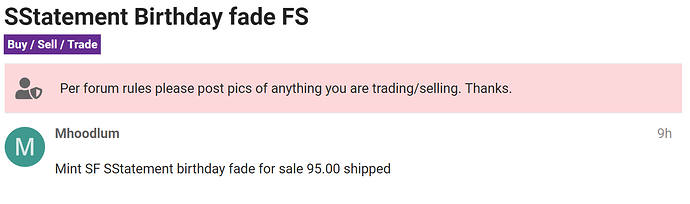With new moderators on board, I think it is worthwhile to go over some of the moderation tools available. This post is meant to be the start of something that can either be codified with a community vote or treated as guidelines. I have perused Discourse’s forums. There is no single post that lists what moderators can do and I have compiled this from several threads over there.
Forum organization tools:
- Edit topic title
- Move topic to a new category
- Merge posts to a new or existing topic
- Merge topics
- Pin/unpin a topic
These are the mostly non-controversial uses of moderator power to organize the forum and enhance the reading experience. These actions result in a message in-thread, so probably don’t need to be logged.
- Close a topic, preventing new replies
- Archive a topic, closing a topic and disabling the ability for users to delete their posts, like posts, and vote in polls (all of which can be done in a closed topic)
I believe these are recognized as reasonable powers for a moderator to have, but there should be an established procedure for the will of the community to override a moderator decision. People don’t have to read every post and thread on this forum, so I would argue that it should not require a majority of posters to re-open a thread, just a sufficient number that it makes more sense to continue the discussion openly rather than taking it to PMs, unless it has devolved into a pointless fight going over the same ground.
There is also a way to close a thread temporarily and put a timer on it. For example, if a TV show had its own topic and the moderator wanted to lock it until the next episode has aired because the spoiler discussion is annoying.
*Throttling a topic
The ability to put a thread into slow mode is already the subject of an existing RFC, so I will not go into detail here.
*Turn a topic/post into a PM
I’m not sure when this should be used, but it is an option for moderators to use. Mods can’t turn PMs into topics, as far as I know.
Administrative tools
- Add a staff notice to a post
A staff notice looks like this:
- Add staff color to a post
You can add staff color to an post to make it an official staff post, helping differentiate when you are posting with your admin hat on rather than posting as a regular user. I encourage mods (and admins) to use this feature.
- Search for a user by username, email, or full name (if you gave one)
People should be aware of this power in case they want to keep their email addresses hidden from mods. I signed up for this forum with a throw-away email address.
- Review the IP address at registration and the last-used IP address
- IP look-up and see all other users using the same IP address
These have obvious uses in rooting out trolls and alt identities. Should moderators be required to log when they look up someone’s IP address?
- View and modify user preferences
This seems dangerous, but there appear to be reasonable applications of this power for clueless users who have screwed things up and can’t fix it.
*Review notifications received by a user
*View a user profile, including a count of official warnings, suspensions, flags received, and helpful flags given (flags where the moderator agreed or ignored but did not disagree)
This allows moderators to look up information that might be helpful in dealing with problems.
Responding to flags
*Agree with a flag, which leads to being given a menu of options to respond
Flags are a way for users to notify mods that a post needs attention. People should use flags more to communicate with mods rather than whining in threads. It should also be noted that moderators can access a PM that has been flagged. I have seen complaints about being harassed in PMs. People should use flags to get a moderator decision if they are receiving problematic messages.
-
Disagree with a flag, which removes the flag and unhides any posts hidden by flags (which can happen automatically depending on who flags it and how many)
-
Ignore a flag, which removes a post from the moderation queue but does not remove the flag
Disciplinary tools
- Send an official warning*
This is a PM with bells and whistles like staff color. I believe it is given some sort of priority in notifications.
- Silence a user
The user cannot post, flag, or PM (except to moderators), but can still read, like posts, or reply to PM. I recommend using this when temp-banning a poster so that the only reason they have for making a gimmick account is because they want to post.
*Suspend a user
The user is completely prevented from logging in. They can only read the forum if they are not logged into this account
*Locking or manually adjusting a user’s trust level
One application of this could be to lock obvious gimmick accounts at TL1 and limiting community votes to TL2 or higher.
- Define the allowed uses of moderator powers as much as possible in an attempt to limit abuses
- Default to trusting individual moderator judgment except for issues that lead to initiation of the RFC process
- Develop non-binding guidelines for moderators to follow, but allow them to go against them if they deem it to be in the best interests of the forum
0 voters