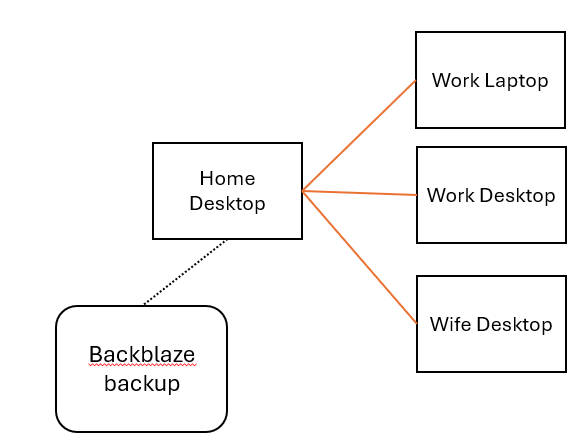I just got a library card for the first time in several decades a few months back.
My dad taught me to keep my wallet in the front pocket ever since I had one. Don’t think I have ever used the back pocket. I don’t think I use back pockets for anything really.
I don’t really use my back pocket either but I always keep it close by, just in case.
Can you elaborate on this?
Probably stuff like citing Wikipedia as a source instead of taking the additional step of checking the references of whatever Wikipedia article you’re using as a source.
Ok people I need some computer help. I thought we had a separate thread, but maybe not.
Situation: the internal drive on my wife’s PC is not responding. (This is not the drive that her O/S is on, so the computer is able to start. But the drive is not recognized in file explorer.) I’ve taken the drive out of the case, blown out some dust, reconnected the cables to the drive, and rebooted many times.
I took the drive to my desktop, where I have a USB case that lets you attach internal hard drives. When I do that, the desktop seems to detect something there:
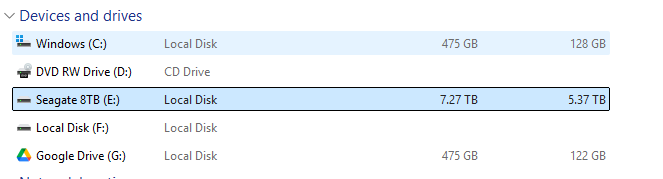
at the F: location. But I can’t access that drive - I just get a spinning wheel when I double click followed by “F:\ is not accessible. The parameter is incorrect” message. (Again, I’ve rebooted with the drive attached.)
When I open up disk management, I can see the drive:
(I changed the assigned letter from F: to Q:, thinking it might change things. But it did nothing. I’m also somewhat alarmed that it’s showing 100% free space.)
I’ve googled around quite a bit, but have not learned much other than it seems likely there’s likely some type of corruption.
Need some help here. Mrs. Spidercrab is not going to be pleased if this entire drive is gone. (Yes, yes, backup blah blah blah. Most of the files are probably backed up, but it’s not clear how much are not.)
Run a chkdisk from a cmd prompt.
Google can show you the way.
Sounds like you are not describing a SSD so have you listened to it? Does it still spin up properly when you connect it to power? Because if it doesn’t and it just produces a ticking sound then you should probably take it to a specialist if you really want to have any luck at getting your data back. And I mean a real specialist and not some PC shop that is going to try chkdsk and possibly make things worse. Mind you recovery from a disk where the control circuits are broken is expensive without guarantees of success. Normally not worth it.
Hmm, I did that before and nothing happened. But maybe I didn’t give it long enough?
It seems to recognize that there’s somethign there, at least:
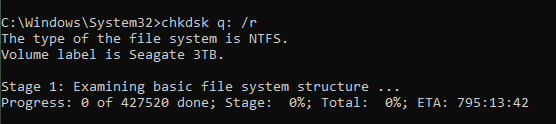
Yes, this is a hard drive. It seems like it spun up properly without ticking.
Right now, looks like the biggest concern is recovering homecoming and prom photos.
At the current rate, seems like chkdsk is going to take days.
Yeah, it’s not a fast process.
A disk recovery service can be done but it’s never worth it unless you have a couple of Bitcoin in a wallet you need to recover.
All the tools like chkdsk were designed when a 1 Gb drive was big. Don’t work well on single partition TB drives.
Also you can rip out the seat of your nice suit pants. Or so I have heard.
This isn’t really that germane to what I am doing. At any rate, most grad students understand what constitutes authoritative sources in their field (and outside of a couple of small areas I am not qualified to give advice anyway so hopefully they know more then me!), and when it comes up I just connect them with a specialist.
But what does happen is that students have no idea what to do once they do identify something they want. Lots of folks just think that is you want something you just paste it into Google (or ChatGPT) and hope for the best. Cannot tell you how many times that I get a discouraged student with a full citation who is just writing to complain that Springer wants 80 bucks for a journal article! Then they get 15 minutes on how to use a library from me. Note that this only happens for students who are at least resourceful enough to find and use the library chat function. Pretty clear that many folks are just giving up (or worse, paying out of their own pocket). Not just students either, I have introduced more then one young faculty member to the wonders of interlibrary loan; very eye opening.
Sometimes now I do get undergrads who don’t even know how to Google things. Instead of asking questions they give a series of prompts. Trying to get me to write their paper for them apparently.
That’s not AI? What are the “book bindings”?
Any idea if I should be feeling any glimmers of hope at this point?
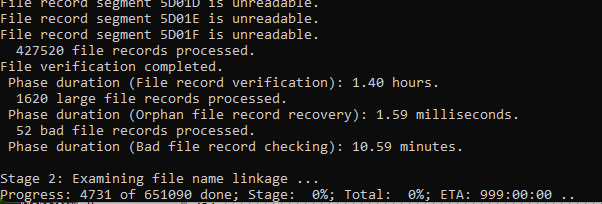
Should wrap up in about six years at that rate.
you need to replace that drive, if you’re lucky some things are still on it (at least some are gone) but the sooner the better
If you can get anything off that drive do so ASAP
chkdsk wasn’t the best initial advice, that speeds up the death of the drive. if it’s taking days, your drive might not have that long. It might be the only trick up your sleeve you have though to try.
seeing the drive but can’t access it, hmmm. been too long since I’ve had to deal with this stuff. crystaldiskinfo is what I used to use to look at it before deciding on course of action.
Yes, definitely. I’ve already ordered a replacement drive and it is scheduled to arrive tonight.
Here's my dumb setup which won't be interesting to anyone so I'm sticking it in a spoiler.
The backblaze online backup is automatic and continual. The red lines indicate that I sync files using an external hard drive. This is not a problem between my home desktop (which only I use) and my work computers.
The problem is my wife’s computer, because she:
a. doesn’t always use the file structure that I want her to. (Every personal file gets saved under the umbrella folder C:\data\home). She’ll temporarily save stuff to her desktop or to her windows user folder, and then not move it.
b. she sometimes edits/moves large quantities of files, each of which means syncing and deleting those files even if they’re effectively unchanged other than name/location. Since I keep an archived version of each change when I sync, this causes extremely large and long syncs. So I might sync her computer with mine and find out that the total sync is over 100GB simply because she decided to move 14,000 photos from /home/family/photos/2024 to /home/family/photos/2024/january etc.
This frustrates me, which has resulted in me not syncing the two home desktops as often as I should. So basically, we’re potentially losing whatever files she’s saved since the last successful sync. And I don’t recall when that was.
it’s the same problem everyone has, nobody backups often enough and the hard drive eventually croaks unexpectedly or you just dismissed that one weird warning you got the day before.
We’re all more vulnerable without zikzak to yell at people.