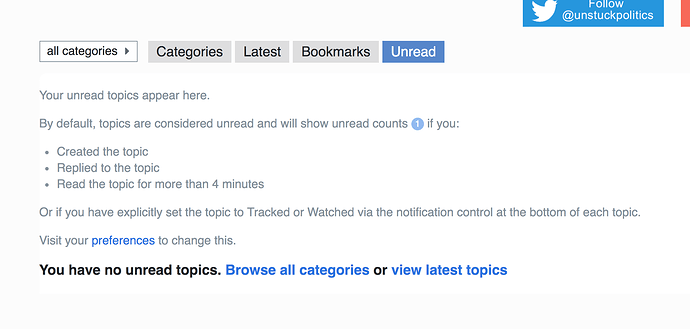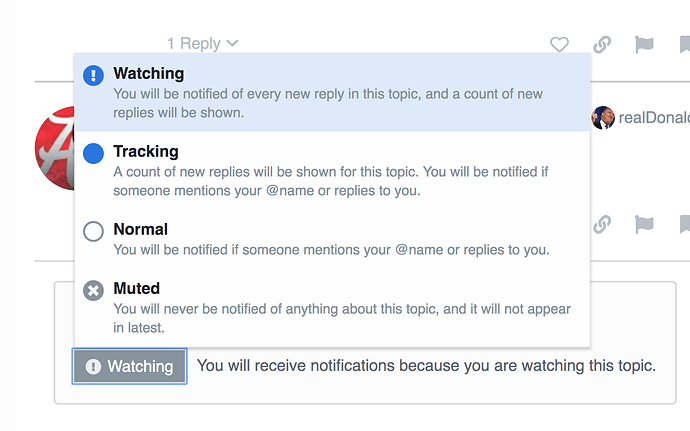Ah that makes sense. Thanks
Not me, that’s all oreo’s work. The mobile interface on the zz themes is out-of-the-box Discourse and I’ve never done anything with them. I’ll try to see what he’s implemented on his and add them.
I think the fade-in thing is considered a feature for some reason. I find it annoying but I’ve never gotten around to turning it off.
The auto spell checker doesn’t seem to be working consistently? Y’all are going to get some horrifying posts if that isn’t resolved because I have no idea how to spell anything. I just mash buttons and hope the coumputer fixes everything.
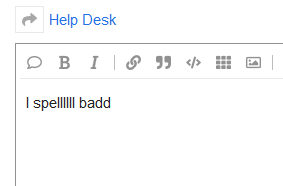
I use unread as my home page - by bookmarking this link: https://unstuckpolitics.com/unread. Does anyone know how to undo when you dismiss a thread from showing up in unread? It seems to imply there’s a way to do it in the settings but I can’t find it.
Basically I like to keep a small list of threads in unread - so I don’t get distracted by the Trump thread - which I will still go to from time to time. It’s the same way I used subscriptions in 2p2.
Once you post in (or look at?) a thread - it shows up under unread. But then you can get the list down to threads you don’t want to show up, and tell it to dismiss them. However now if I go back and post in the Trump thread, it still won’t show up. Which is fine for the Trump thread but other threads I might want it to show back up.
Here’s what I have for the Trump thread. But new posts still aren’t showing up under unread.
Oh wait duh. I thought that meant the top two options were selected/checked lol. It’s on watching now, we’ll see what happens.
Ok that seems to work now - awesome!
The Impeachment Watch: Happening Status thread doesn’t load properly for me. I get a few posts then when I scroll down newer posts do not load. I have to reload the thread. Rinse. Repeat.
It‘s the only thread where this is happening. If somebody else is experiencing the same issue this might be worth looking into.
(Safari on iOS)
I use iOS and have no issue.
I thought it might be that. I use Focus exclusively for this site on mobile.
Supposedly the current version of the desktop browser has the same tech but for whatever reason it works fine for me. I may not have the latest version I guess.
Here something weird that I noticed:
If I go to the end of a thread and hit the rectangular Reply button, I can start a post. Then at any point I can click the downward facing area in to top right of the composer panel (the one that says “minimize the composer panel” when you hover over it) and it will minimize the composer panel into a horizontal bar at the bottom of my browser window. And if I click on that bar, the composer panel will return to its original size and I can continue the post.
However, if I go to a post on a thread and I select some text and then click the little quote box that pops up when I do that the composer panel will pop up and I can make a post which includes the quote. But if at that point I select minimize the composer panel, then it disappears (i.e. there is no horizontal bar at the bottom that I can reactivate and continue my post).
This is all done on Chrome on a Windows laptop
Not sure this is a Help Desk item, but here it is anyway…
I noticed that the letter-in-a-circle that shows up for people who don’t have avatars changes colors on some schedule that I haven’t figured out (maybe per session?). What I mean is that a particular poster’s circle might be color X when I see it one day, then color Y on a different day.
It’s not a big deal but I do get used to prolific posters’ particular colored circle and letters (ahem a certain B), then when it changes I have to learn them again.
Any thoughts about why the software does that, if it’s really desirable, and if it is possible to change it?
If not, what about encouraging “committed” posters to put up some kind of avatar?
I haven’t noticed that happening for anybody. They’re set at account creation and I can’t imagine why they would change.
I had removed it because stats said nobody was using it, which is apparently not true.
I am running into a problem on IOS with my phone. I can not paste anything except on the first line. Anywhere else and it just doesn’t show the ability to paste at all. I am trying to trouble shoot it but just putting it out there in case anyone else is seeing a similar problem.
13.1.2?
I’m not having this issue on iOS or iPad iOS
Yeah but I have a bunch of devices, will try on some others. I feel like it just started recently.
How do I make the default view by category and not latest?
Also, dislike the category colors and wish they can be turned off.
Thank you
Bookmark the categories page:
~~https://unstuckpolitics.com/categories~~
See the image in this post:
https://unstuckpolitics.com/t/did-we-just-upgrade-or-something/358/20?u=zikzak
Ty
If I make it categories and read a thread then click on the home button it should keep me in category mode.