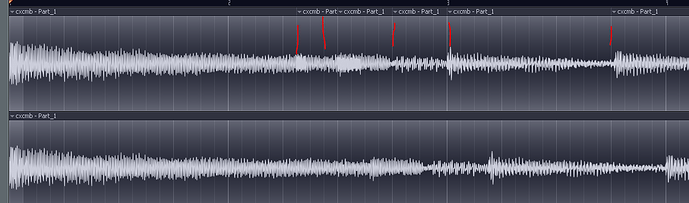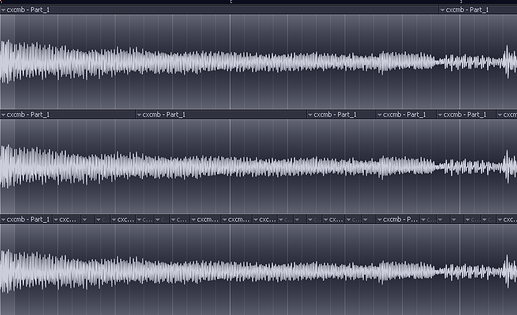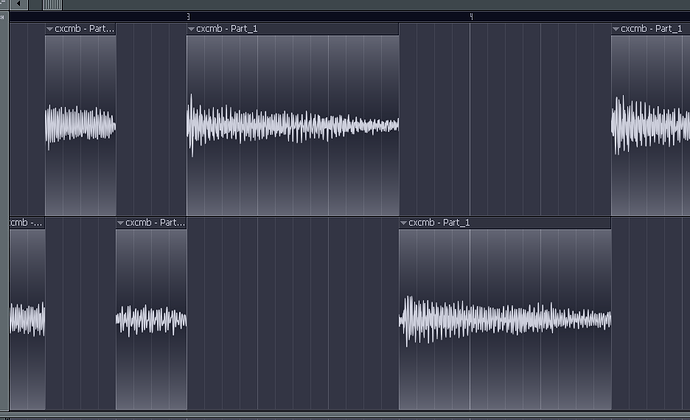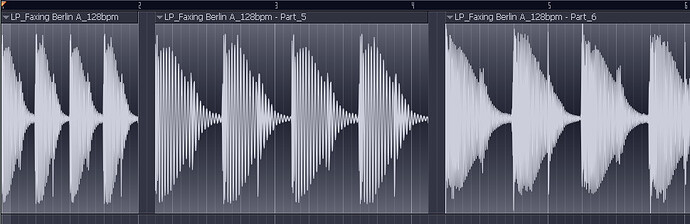I convinced LMM about the magic of DAWs and created a monster; he is not satisfied unless he has mind control power now.
Unless you meant clicking the mouse with your penis, which is an advanced maneuver but easy once you get the hang of it.
Yeah, there are plugins, probably native to your DAW, that will auto slice the audio based on transients or whichever sensitivity you prefer, but it’s probably easier if you just cut it by hand. All DAWs have a little slice tool that looks like an exacto knife or whatever that you can use to cut it wherever you want.
Audition and Audacity are for when you need stuff super precise, like down to the wave cycle.
Was thinking more like Alt+Super+Shift+CTRL+W+Spacebar+Enter. But a Captain Tom penis-on-back(space) maneuver might be easier to pull off.
Oh lol you’re awake, here’s the post I was in the middle of, give me a few minutes:
One of the last things I was working on was an electronic cover of Coxcomb Red by Jason Molina and because it’s just a guitar and vocal the tempo is wobbly, so I quantized it by hand to fit a steady metronomic tempo in order to sample it and process it into the new cover…
…Ok, found it, lol, luckily it didnt have a weird file name. Unless I’m misreading from delirium after being awake too long this should be the exact concept you want. Below are the two clips, the bottom being the uncut (maybe obvious from the visual):
Below is…
I wanna play this DAW like a Bach fugue. Where I come from, taking your hands off the (computer) keyboard is a huge time penalty. But now it’s weird because taking my hands off the synthesizer keyboard is an even bigger time penalty. Sort of like how in synths there are usually shortcuts with the piano keyboard bypassing the need to use alpha dials or numpads.
Which DAW are you using? The one we talked about earlier?
Right hand mouse, left hand kybrd shrtcts, like air guitar.
I have Ardour and Reaper installed. Prefer Ardour b/c Reaper can’t scale for HiDPI. On laptop so mousing around isn’t great. I have a dream of a mouseless DAW (so did a guy on gearslutz in 2012 apparently). Imma come back strong tomorrow and dig into the documentation on keyboard bindings. Apparently you can get really close to what I want in some DAW setups. All of the tutorials are neckbeards slow talking and mouse dragging hours off their lives:
…zoomed in:
The red lines are the cuts, just taking the little knife tool before the transients where the resulting cut would be transparent.
Below is the manual cuts on top, and the auto-cut tool making the cuts set to the lowest detection, spaced out:
And you just move them around. I used the painting analogy but sound collage is also apt here.
I have Ardour and Reaper installed. Prefer Ardour
Here’s the problem with Ardour:
No self-respecting DAW uses a scissor icon and not a razor blade icon. What the shit is that?
Lol, but uh, seriously just plop in your audio clip and scissor it.
For a workflow time saver paste multiple copies; instead of cut-> listen → disapprove → undo, you just cut-> listen until you get the one you want. In this case though the first cut will be accurate, the default setting is not making a non-0-x cut, where it won’t cut anywhere but the wave passing zero on the x-axis. And even that’s not a problem as not all non-0-x cuts produce an audible popping artifict. And hell you might even want that percussive artifact.
it all seems very Microsoft Flight Simulator to me (I could never get the plane off the ground)
that mf really wanted to stay on the ground right?
So it comes in about a half note pickup (slide) before the bar. I’m assuming most DAWs have a way to MARK part of this wav that I wanna lock to first beat of a measure or something? Maybe what I’m imagining doesn’t exist but seems like it would also have some kind of transient finder that could cue these points of the wav up so I don’t have to do a 10,000 scale factor and edit it manually?
Ah sheet missed this, ok, so we’re gonna take the beginning of the Crossroads Duel here,
when Vai does the screech then chug, put the chug as the 1 of the tempo marker, cut it, super slight quantize (not necessary), then loop the chug, replacing the second screech:
and the auto-cut tool making the cuts set to the lowest detection
This sounds kind of like what I wanted? I was imagining a smart tool where I could highlight a region and the computer would mark up transients based on a sensitivity I set. Then I could roll them forward or backward in milliseconds as needed.
No self-respecting DAW uses a scissor icon and not a razor blade icon. What the shit is that?
Oh boy. So I thought maybe it changes to a razor if you create a track in the destructive TAPE MODE. Nope, still scissors.
[quote=“6ix, post:259, topic:2818”]
For a workflow time saver paste multiple copies; instead of cut-> listen → disapprove → undo, you just cut-> listen until you get the one you want.[/quote]
Yeah that’s what I’ve been doing.
And even that’s not a problem as not all non-0-x cuts produce an audible popping artifict. And hell you might even want that percussive artifact.
Check out the cuts on Paper Planes by M.I.A. It kills me.
super slight quantize (not necessary)
So you’re stretching the wave form slightly because his time isn’t perfect?
Holy shit 6ix putting in work.
Yo honestly, the best moods I’ve been in the past few months have been making posts here with little mini-tutorials, so dont be bashful.
I’m pretty positive I could never be a teacher. My patience is so thin. Having flashbacks to trying to tell my grandma computer things over the phone in which I’d just get so damn mad I’d drive over there and do it myself.
Unrelated to your last post but I guess VCV Rack has a convolution reverb from nysthi called convolvzilla. I’m going to check it out this week and see what it’s all about.
This sounds kind of like what I wanted? I was imagining a smart tool where I could highlight a region and the computer would mark up transients based on a sensitivity I set. Then I could roll them forward or backward in milliseconds as needed.
Yeah, that totally exists and though I didnt dive into the ardour manual I’d bet my roll it has a tool native to the DAW. And if it doesnt there are vst plugins that do it.
Here’s the Coxcomb Red set to the lowest, highest, and medium…est settings:
I did it manually for because there are even fewer cuts than that and once you get the hang of it the workflow is smoother.
For example, with the crossroads duel each cut was right the first time after I adjusted the grid to fit the existing tempo. Because,
So you’re stretching the wave form slightly because his time isn’t perfect?
nah Vai’s a pro, hes a metronome lol, it was me who calculated the tempo roughly, where I settled on like 145 as opposed to like 144.932 etc. Basically imperceptible and just a result of already having cut the sample and placing it on the grid.
But, you can do that, stretch the samples, though sometimes this will noticeably color the audio and I only do it when I want that color for artistic effect.
The actual fat-cats-dont-want-you-to-know method is erring on the slower side where the audio is falling behind the beat, so you shift the hits forward and the clip before crashes into the next. We’re just cutting a bit of sustain from whatever is just before. Here’s the Coxcomb Red image again, laid out differently:
It’s set so when the subsequent clip starts the clip playing ends, so the green part isnt being played even though its showing on the grid (we can have them play overlapped if we wanted but that’s separate).
You’ll note that this is the same as if I cut the previous clip with no regard for artifacts at the end,
but, 1, an artifact at the end will be masked by the incoming transient and, 2, the funny thing is super audible ones are rarer than not. One realizes this if they’re working with something liike post-rock-glitch and they, say, want to cut an acoustic guitar in weird spots so it produces the percussive artifacts; one would have to actively search for them. Plugins exist that cut the audio in ‘wrong’ spots intentionally, to give you an idea.
But, you can do that, stretch the samples, though sometimes this will noticeably color the audio and I only do it when I want that color for artistic effect.
Delayed follow-up question to this: is there an argument to track at higher sampling rates if I think some stretching might be required? What should I be using?
Oh good question because I know what you’re thinking but no, the stretching algorithms don’t downsample (unless purposefully) and usually oversample, so all the and all the nyquist shit is preserved.
I get the impression that people out there confuse pitch shifting with pitch scaling and piitch-preserved time stretching, though I don’t blame them because i’ve heard them all used interchangeably. Like, you slow down the audio in order to lower the pitch and the “time” is definitely “stretched” in a plain english description, or the inverse where the “time” is “stretched” purposefully without regard for the pitch change, but neither are what “time stretching” refers to.
Basically, time stretching is kinda like granular synthesis. No sound “quality” is lost and there aren’t any actual “artifacts” being produced; it sounds weird and unnatural because that’s precisely what it is, lol. Although, it’s not readily noticeable unless the stretch is extreme.
Like ok, here’s a k-s loop, normal, slowed down like record player x2, and time stretched x2; the stretching algorithm fills in the gaps:
P.S… as far as sample rate goes though, you can use higher, 88.2 or 196 or a zillion because why not, hard drives are huge and computers are powerful now.