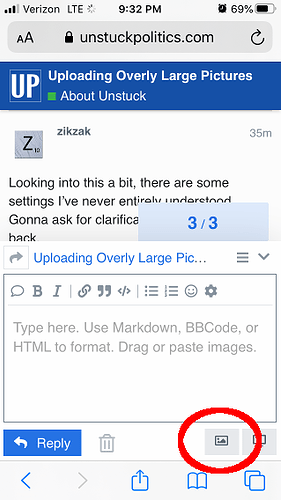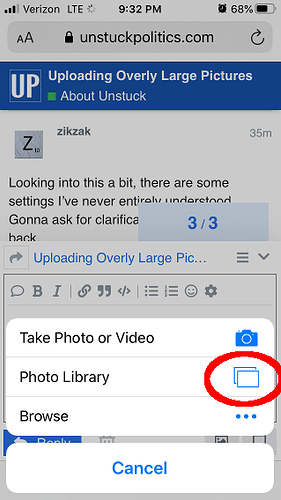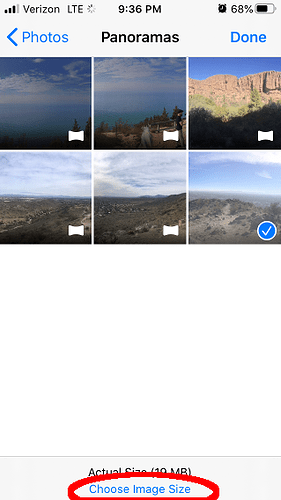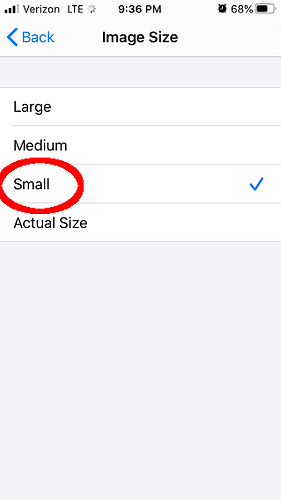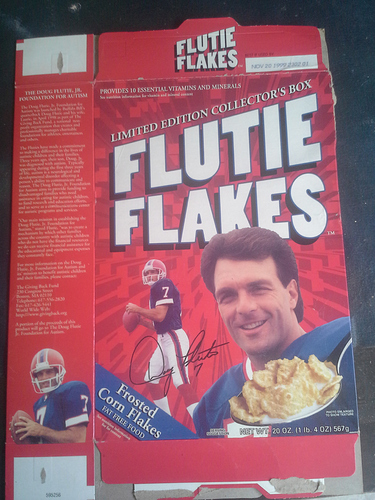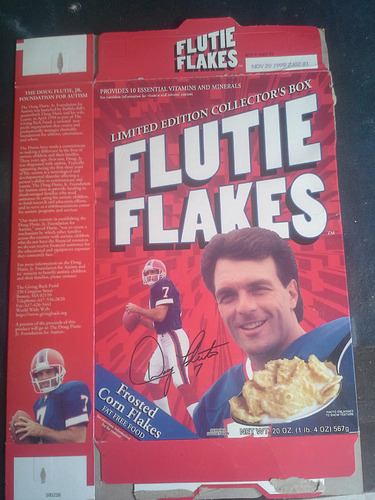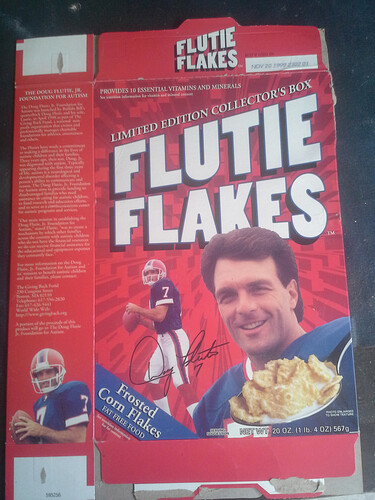Is there a way that the pic upload can give us an option to downsample or shrink pics that are over the 4 MB limit? Tons of pics from my phone camera are just over that, and needing to rehost them is a relative pain in the butt.
Looking into this a bit, there are some settings I’ve never entirely understood. Gonna ask for clarification and will report back.
This is not unhelpful at all. I didn’t know about this feature until pretty recently. I would routinely transfer photos to my desktop, resize them using gimp or whatever, then post from there. But iphone users should definitely be uploading something other than “actual size”:
For android phones, there must be a simple app that can scale a photo down by 50% or whatever. That would shrink the size dramatically.
I don’t really want to shrink the photos on my phone though, only when they go up here.
I would hope a photo resizer app would be creating a resized copy of your photo without modifying the original, but maybe they make you pay extra for that. 
Edit: of course, if the forum software could be made to provide automatic resizing options that would be ideal.
It’s taking an enormous act of self restraint for me to not unload on him right now.
This file is 9.46 MB on my desktop.
It has now been resized to 3.61 MB on the server.
If you’re uploading big files, be patient after it gets to 100%. It still takes the software a bit of time to do the resize.
Funny, I was going to post this same question last night. I was going to do a trip report of a recent bathroom remodel and would be posting lots of pictures, but didn’t want to end up with a thread full of “Picture is greater than 4MB so isn’t showing” or whatever links.
Awesome!
You should be good to go now. The hard limit on uploads is 10 MB and the software will resize them to be < 4 MB.
Having the software resize so it’s <4M is a fine solution, but that is still a really huge picture, far bigger than it needs to be. A further 50% reduction cuts the file size down by 80% and even the small print is still equally readable. I know it’s not 1999 anymore (sorry Doug!), but is disk space so cheap we don’t need to care about this? I’m feeling pretty guilty even uploading a 650K picture as part of this post. 
100% 2880x3840 3792K
50% 1440x1920 656K
25% 720x960 196K
10% 288x384 57K
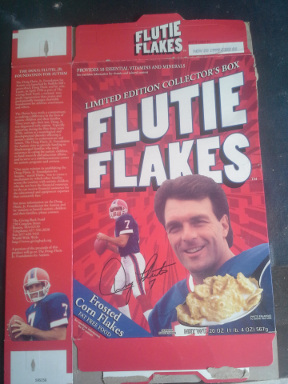
I learned how to interweb in a prehistoric era with strange noises from a phone line and our rule of thumb was 50 kB for an entire page, images and all. I agree that 4 MB is enormously unnecessary for most images and I still consider it a personal failing if a gif is > 1 MB.
But the kids these days are all spoiled with their eleventysix-G eDingus smart slates with fork-A renal displays running at 1.21 jiggawatts. They don’t know their bit depths from their DPI’s and they’re not going to learn because they don’t have to and they don’t care. They’re just going to yell at me when the software tries to resize their 12 second long, 800 x 600 gif with 256 colors at 30 FPS and the result looks like shit, because everything seems fine in their apartment next door to the data center so screw that person in a small town on a metered data plan with an lol outdated phone from 2018.
Smaller is always better. Smaller images download and display faster and take up less storage space, so images shouldn’t be any larger than they need to be.
Duker’s examples above show the options very well. Two of those images can be clicked for a larger view. That’s great for the ‘Post a photo of where you are’ thread so we can all zoom in to look for personally identifiable details we can use to mock and cyberstalk the poster. But ain’t nobody needs to zoom in on Flutie Flakes.
I could google this, but it would probably be helpful for more than just me:
If I’m posting from a desktop and just copying and pasting images directly into a thread, what’s the fastest/easiest way for me to convert them to <1MB before pasting them to the thread?
Definitely appreciate the auto-resizing to <4MB, but there’s no reason to muck up a thread with lots of ~4MB pictures of my bathroom.
On Windows the default photo viewer you get by double clicking an image has a simple resizer that’s fast and easy to use. It’s in the 3 dots menu button thing.